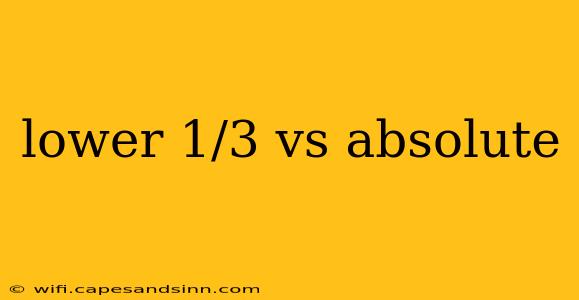Choosing between lower-third and absolute positioning in CSS hinges on understanding their distinct functionalities and use cases. While both offer control over element placement, their approaches differ significantly, impacting layout behavior and responsiveness. This comprehensive guide will dissect each technique, highlighting their strengths, weaknesses, and optimal application scenarios.
Understanding Lower Third Positioning
The term "lower third" isn't a formal CSS property. It's a design concept referring to an element positioned at the bottom of the screen, typically used in video broadcasting for graphics displaying names, titles, or other information. To achieve this effect using CSS, you'd usually rely on a combination of techniques, most commonly absolute positioning combined with precise top and bottom margins or percentage-based positioning relative to the parent container.
How to achieve a lower third effect:
You might use position: absolute; and set the bottom property to a specific value (e.g., bottom: 20px;) to maintain a consistent distance from the bottom edge of the viewport or parent container. Alternatively, you could use flexbox or grid for more robust and responsive control. For example:
.container {
display: flex;
flex-direction: column;
height: 100vh; /* Full viewport height */
}
.main-content {
flex-grow: 1; /* Takes up available space */
}
.lower-third {
margin-top: auto; /* Pushes to the bottom */
padding: 10px;
background-color: rgba(0, 0, 0, 0.7); /* Example styling */
color: white;
}
This approach ensures the lower third stays anchored to the bottom even if the content above it expands or contracts.
Absolute Positioning: The Foundation
position: absolute; removes an element from the normal document flow. It's positioned relative to its nearest positioned ancestor. If no ancestor has a positioning context (e.g., position: relative, position: absolute, position: fixed), it defaults to the <html> element.
Key Characteristics of Absolute Positioning:
- Out of Flow: Doesn't affect the layout of other elements.
- Relative to Ancestor: Positions itself based on the nearest positioned ancestor.
- Requires Positioning Context: Needs a positioned parent for predictable behavior.
top,right,bottom,left: Uses these properties for precise positioning.
Example:
.parent {
position: relative; /* Creates positioning context */
width: 300px;
height: 200px;
border: 1px solid black;
}
.child {
position: absolute;
top: 10px;
left: 10px;
background-color: lightblue;
width: 50px;
height: 50px;
}
In this example, the .child element will be positioned 10 pixels from the top and left edges of its parent container, .parent.
Lower Third vs. Absolute: Choosing the Right Tool
The choice between creating a "lower third" and using pure absolute positioning depends on your design goals:
-
For a true lower third effect (anchored to the bottom): Use flexbox or grid for a responsive and reliable solution, as illustrated above. Avoid solely relying on
position: absolute;andbottomas it can lead to unpredictable results on different screen sizes. -
For precise, independent positioning within a container:
position: absolute;is ideal. Use it to overlay elements, create complex layouts, or position UI components without affecting the flow of other content. -
For fixed positioning relative to the viewport: Consider
position: fixed;instead ofabsolute. This will keep the element in the same place even when the page is scrolled.
Conclusion: Mastering Layout Control
Understanding the nuances of absolute positioning and the design principles behind a lower third is crucial for building robust and responsive web layouts. By carefully selecting the appropriate technique, you gain fine-grained control over element placement, leading to more effective and visually appealing user interfaces. Remember to always consider responsiveness across different screen sizes and devices when implementing these techniques.